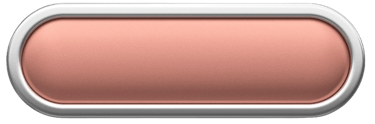Black Screen | White Screen | Orange Screen - To Reduce Eye Strain
How to Use the Color Screen Tool
The Color Screen Tool is designed to quickly display a full-screen color of your choice—perfect for tasks like monitor testing, photography backgrounds, or simply adding ambient lighting to your workspace. Here’s a step-by-step guide to using all its features:
1. Choose Your Color
Left Panel:
On the left, you’ll see a variety of preset color options such as Yellow, Orange, Pink, Purple, and Zoom Lighting.
Simply click on any of these options to instantly change the main screen area to that color.Bottom Panel:
At the bottom, you’ll find additional quick-select buttons for White, Black, Red, Green, and Blue screens.
Click any of these to set the central display to your preferred color.Custom Color Picker:
Want a unique shade? Use the palette icon (🎨) on the right. Click it to open a color picker and select any color you like. The hex code will update automatically.
2. Adjust Your Screen Resolution
On the right side, you can set the resolution for the color display.
Use the dropdown to select common resolutions like 1080p, 720p, or 4K.
Manually enter custom width and height values (in pixels) if you need a specific size.
3. Go Fullscreen
Click the fullscreen icon (⛶) in the bottom right corner of the main color area to expand the color to your entire monitor.
Press ESC to exit fullscreen mode.
4. Download the Color Screen
Need a solid color image for your project?
Click the Download button to save a PNG file of the color screen at your selected resolution.
5. See Your Color Code
The hex code for your current color is always displayed next to the palette icon.
This is helpful if you want to reuse the exact shade elsewhere.
Why Use This Tool?
Monitor Testing: Check for dead pixels or color uniformity.
Photography/Video: Use as a background for consistent lighting.
Ambient Lighting: Set your screen to a calming color for relaxation.
Presentations: Display a solid color for focus or emphasis.
Black Screen – The Ultimate Blank Black Screen Tool
Easily turn your device into a black screen tool or blank black screen with this simple tool. Instantly display a full black screen for monitor testing, presentations, or relaxation.
A Black Screen for PC and Computer Black Screen
Need a pc black screen or a computer black screen? Just click “Black Screen” to fill your display. Use the fullscreen button for a total black screen experience.
Plain Black Screen, Blank Screens, and Black Display
Plain Black Screen, Blank Screens, and Black Display
Switch between plain black screen, blank screens, and other solid colors like white, red, green, and blue. The black display is perfect for checking dead pixels or dimming your workspace.
Black Screen 10 Hours and Download Option
Leave the black screen 10 hours or more—this tool is stable for long use. Want a blank computer screen image? Set your resolution and click “Download” for a custom PNG.